Enroll and receive your own My ELT account online by navigating through www.myelt.heinle.com. This is a web-based knowledge management system from National Geographic Learning. Both students and teachers will be studying on assigned activities and provide self-study options to promote learning.
The ability to learn is more effective if it is not limited to a particular location and time. Use the wide range of highly stimulating interactive activities for English speaking learners at myelt.heinle.com. This method is quite advantageous by enhancing their skills and knowledge. For such reason, every educational program is filled with these types of activities. Heinle provides every instructor specializing in foreign language with superb instruction materials and textbooks on ESL/EFL. Titles and teaching solutions tied with Heinle are still available today but identified as Cengage Learning.
Benefits of MyELTHeinle to Teachers
- Built-in Nat Geo Learning online workbook activities and related educational exercises to choose from.
- Assign lessons to students by completing a series of easy steps.
- Helps you to reinforce self-study or learning skills to students.
- Track progress of each student or the whole class through Gradebook.
- Create classroom or student reports that can easily be shared.
Advantages of My ELT Heinle to Students
- Helps you study anywhere and anytime.
- Track and view your learning progress.
- Inform you on areas that you need to improve.
- Instant feedback on your performance according to the automatic grading program.
- You can take advantage of interactive programs like video, audio, and pronunciation exercises.
Successfully Log In To MyELT Online Access
Please input your password and username in the designated field if you have an existing My ELT account. Locate and use the button labeled with Sign In and proceed to your access. Please use the provided link if you need assistance on issues like forgotten password or username at My ELT Heinle.
Create your own access by completing the following steps:
- Begin by finding and using the link with the Create an Account label.
- Select the type of account that you would like to create. The two choices are Instructor and Student accounts.
- For students, tick the appropriate key and use the Next button.
- Choose between Instructor-led or Self-study as your content type.
- Provide the content access code given by your instructor.
- Supply your account and personal information then use the Submit button.
- Open the confirmation message from your email and start using MyELT.
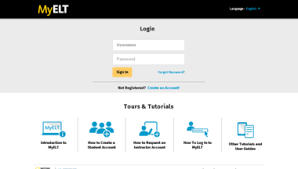
In case you have experience some issues with your access, you may use the support contact form to submit your message. Please describe the problem as accurately as possible so that it can be resolved effectively. Technical support is available every Monday to Friday, 8:00am until 4:30pm Eastern Time. You may also send your email at myelt.support@cengage.com.
