PF Challan
Want to know about the EPF Challan? Continue reading the article! Employee Provident Fund (EPF) is one of the successful schemes of the Government of India which has been put into place to enable employees do some savings throughout their tenure of service. Under this scheme, both employees and employers are required to make contribution to the provident fund account.
However, the end responsibility of making payments and submission of returns lies on the head of employer by EPF challan. Hence, it is important for the employer to gain an understanding about what EPF is, how challan can be generated and what steps have to be followed for making payments against the challan.
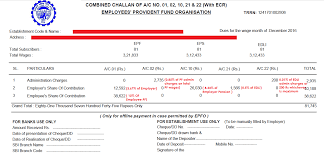
Particulars in EPF Challan
There are various particulars in EPF challan that ensures employers correctly fill it accordingly . Below we have brought forth details for employer to go through and gain an understanding about it:
- Establishment code number:This is a unique code which is assigned to each company to identify it. Such code is required to be mentioned while filling the challan.
- Mode of payment: Herein, the employer is required to choose the payment method via cash or bank.
- Details of due months: The employer has to mention the number of month or months, against which payment of PF is being made. Payment is being made both on the behalf of employee and employer.
- Subscriber and due wages: It refers to the number of people who have opted for the EPFO scheme. Account 1 contains deposit which has been made by both employers and employees. Account 10 is a section which details contributions to pension funds and also there is also account 21 which majorly focuses on Employee deposit linked insurance and the contributions made towards it.
Fill Amount in EPF Challan
Below mentioned are the fields against which employer is required to input an amount:
- Employer contribution: The total amount which employer is going to pay for a specified period.
- Employee contribution: The total amount which is being contributed by employee for a desired period.
- Admin charges: The administration charges spent for the management of provident fund.
- Inspection charges: These are the charges which are levied on the contributions made to Employee deposit linked insurance scheme.
- Penal charges: The amount of penalty levied on employer in lieu of late contributions made towards provident fund.
- Miscellaneous payments: Other types of payments made by employer as the contribution of that specified period.
In the above particulars, the employer is expected to fill in the amount that needs to be remitted, name of establishment and also its address. Along with this, the depositor is also required to sign the challan and also provide credentials of cheque/DD against which payment of due contribution has been made. Also note that the bottom right hand side of challan has to be filed by bank to acknowledge payments made by employer. Check how to login at EPFO member portal online.
How to Submit EPF Challan Online?
With the introduction of online system in PF, employers are no more required to create EPF challan from scratch. The portal extracts all the information earlier provided and basis this challan is created. Challan once generated from the portal can be taken to the bank with cheque or DD such that it gets remitted with the bank. The generated challan can also be used by employers for making online payments, not requiring an individual to physically go to bank to deposit it.
Download EPF Challan After Online Payment
Once the payment of challan has been made using online portal, it is important that you take a copy of the same as a proof of payment. In order to download challan, follow the steps mentioned below:
- Log on to the official website of PF and look for payment option in the menu.
- Now click on ECR/Return filling which shall be available on the following screen.
- Click on search challan option and now feed in the information like wage month, TRRN number, challan type like monthly contribution and also challan status like payment confirmed/pending etc.
Once you have provided details mentioned above a TRRN number shall be generated. Click on the TRRN number and in no time the EPF online payment challan receipt available on the portal shall be in front of you for download.
Conclusion
By going through above article, an insight can be gathered about EPF challan is and what are the particulars in challan. It is quite essential for employers to go through the credentials and inquire about what challan is, such that they can make contributions on time and do not face penalties towards the organization. For establishments making contributions, they should also ensure to stay updated of any changes or introductions made in the policy.At our website you can check the status of UAN, EPFO portal login information, how to pay EPF payment online, etc. One can easily refer official online portal to get insight into the updates or changes made in the scheme.
